COURSE MODULE:
Parent Program: High School (Age 13+)
Seriously, good on you for being here. There are many parents that feel life online isn’t complicated or risky, or much of a concern. Until it’s too late, and they see mental health issues, bullying, sexting, and damaging exposure deeply inked into the internet. Good parents make sure they have done their due diligence – that’s why you’re here. We have tried to make it as simple as possible to hop from stage to stage and watch the videos, download some tools, and re-start the conversation with your kids with fresh eyes. Simply follow the five colour-coded steps below.
- Requirements:
- Lesson Plan & Teacher Pack
- Projector / TV
- Internet connection
Watch the Introduction
Download Training Plan
Download Parent Pack
Watch Video Modules
Complete the Quiz (optional)
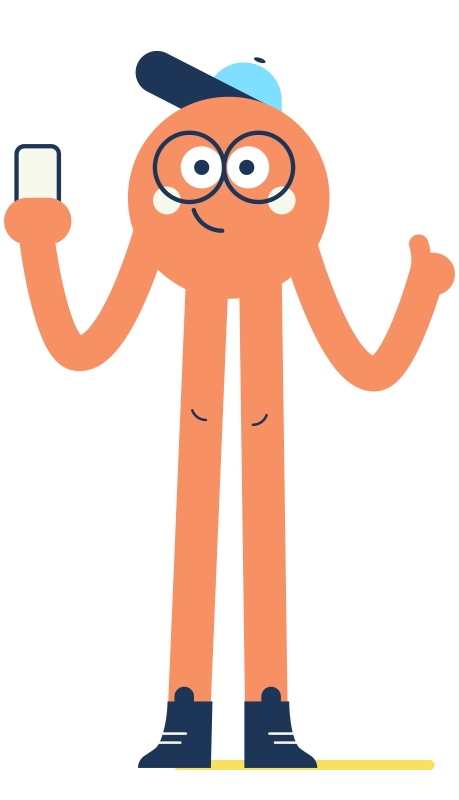
Step 1
Quick overview: What to expect?
Welcome to MySociaLife’s Parent Program. This is 100-minutes of video training and exposure, broken into six short lessons of 10 to 15 minutes. Watch it in one go, or in a few sittings. Kick off with this short intro video from our founder (right) and then follow the colour-coded steps below which will give you the outline of what we cover, some useful tips, tricks, links and videos
For best results:
Firstly, if possible, watch it with both parents. It will pay dividends to have you both on the same page. This is shorter than reading a book, more engaging (video) and easier to get someone to sit next to you, grab a drink, and make a few key notes that apply to your child and your home.
Step 2: Training Plan
Now that you understand what the lesson seeks to achieve and what the key messages are, please download your lesson plan to guide you through your 60 minute lesson. This pdf document contains:
- An outline of the sections within this module
- A list of the breakout sessions when students work on various questions and topics together.
Step 3: Some extras
Some parents ask for additional resources like exercises or extra videos which they can use at home, or for discussion in the car. This pdf document contains:
- Exercises
- Videos
- Apps
Step 4: Your videos
Equipped with your lesson plan, now you can watch the videos within the lesson
Step 5: Casual quiz (or formal assessment)
- Your final step is to check-in that your learners were listening, were engaged and absorbed the lesson’s information. To do this you have three options based upon your style of teaching:
- Download the quiz and verbally ask the questions in class
- Download the quiz and provide it as a written assessment (this would require marking!)